Do you want a copy of your original Jamb results? You will gain an understanding of how to accomplish so through this article.
Your exam results for your UTME subjects are listed in your JAMB result.
Twenty-four hours after the exam has been conducted, the results are made public.
There are two sorts of JAMB results: Original JAMB result and JAMB result slip.
The original JAMB result was for undergraduate students passing their first-year exams. To fulfill the prerequisites for school entrance, you would need it.
The original JAMB result printing fee is one thousand naira (1,000). For your initial purchase, you are permitted to print your JAMB results up to five (5) times.
The initial JAMB result printing deadline is not set. It is always available for printing. To check your result online, however, you’ll need your JAMB email address and password.
Read also about How To Check Jamb Result 2022 or about JAMB Email Verification
I’ll demonstrate how to use your registration number to print your authentic JAMB result online.
If you need any help or have any questions, please let me know. Please leave your feedback in the space provided below.
Conditions for Printing the Original JAMB Results
The prerequisites to print your authentic JAMB result are as follows:
• Exam year; $1,000; JAMB email address; Account password; JAMB registration number; Smartphone or Personal Computer (PC); Internet data connection
How to Print the Original JAMB Result . The steps to print the official JAMB result online using your registration number are as follows:
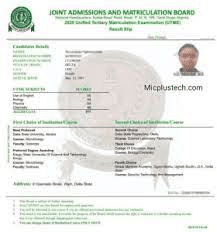
A guide explaining how to use your registration number to print your original JAMB results online.
1. Launch your web browser
Open the browser on your PC or smartphone.
2. Check your JAMB exam results online.
Put https://jamb.gov.ng/Efacility into your browser’s address bar.
3. Make an e-Facility Account and Login
Select the “login” link.
4. Access your JAMB portal.
To log in, enter your JAMB email address and password.
5. Determine the year of your exam.
Choose your exam year 6 by clicking the drop-down menu.
To print the result slip, click.
7. Determine the exam year
To choose the year of your JAMB examination, click the dropdown menu.
8. Type your JAMB enrollment number.
To print the result slip, click.
9. Make an online 1,000 naira payment.
Use your Master, Visa, or Verve card to make a payment to get your result.
10. Print your authentic JAMB score.
Save the JAMB outcome as a PDF file.
Jamb Frequently Asked Question (FAQ)
How can I look up my JAMB score from the previous year?
1. Launch the mobile web browser
2. Log in to the JAMB result checker portal.
3. Type your JAMB registration number, contact information (email or phone), or both.
4. Press “Check My Results.”
Am I still able to print my JAMB 2022 results?
The JAMB portal at https://portal.jamb.gov.ng/examslipprinting/checkutmeresults allows you to print your 2022 results.
What is the cost of printing the authentic JAMB result?
The cost of printing your actual JAMB result from the internet portal is one thousand naira (1,000).
Can you print the original JAMB result twice?
You can print your JAMB original result on the JAMB web portal three (3) times, yes. It is preferable to save your initial result as a PDF file on your phone.
Is the JAMB original result required?
Yes, your first-year clearance after being admitted to your top-choice institution depends on your JAMB original result. The admissions officer for your school’s faculty clearance will ask for it.
What is my JAMB email address and password?
Email “PASSWORD” to 55019. For instance, your text message should be as follows: Password [email protected]
.
Leave a Reply